Remote Access Request on a Cell Modem Site
Remote Access Request on a Cell Modem Site
Remote Access requests through Stem's VPN typically come from Site Owner's, EPC's, O&Ms or a third party like Tracker or Inverter Manufacturers. We will require email confirmation the site owner approves the remote access before we can configure the access. The following are the steps that need to be followed.
- VPN Form (vpnrequest.alsoenergy.com) – This web form will be used to request VPN access to a site and the outbound access (VPN Allowlist) from our VPN team.
- Subject: VPN Whitelist or Client Update for “Site Name”
- Detailed Purpose for Request: If outbound access is being requested, include the public IP addresses that needs to be allow listed.
- Specific Site Names In PowerTrack: Please include the site name as listed in PowerTrack and Cell Modem IP address if you have that information available (for both inbound and outbound requests).
- You may get a “refused to connect” error from the VPN form after you click “Submit” but the form does go through.
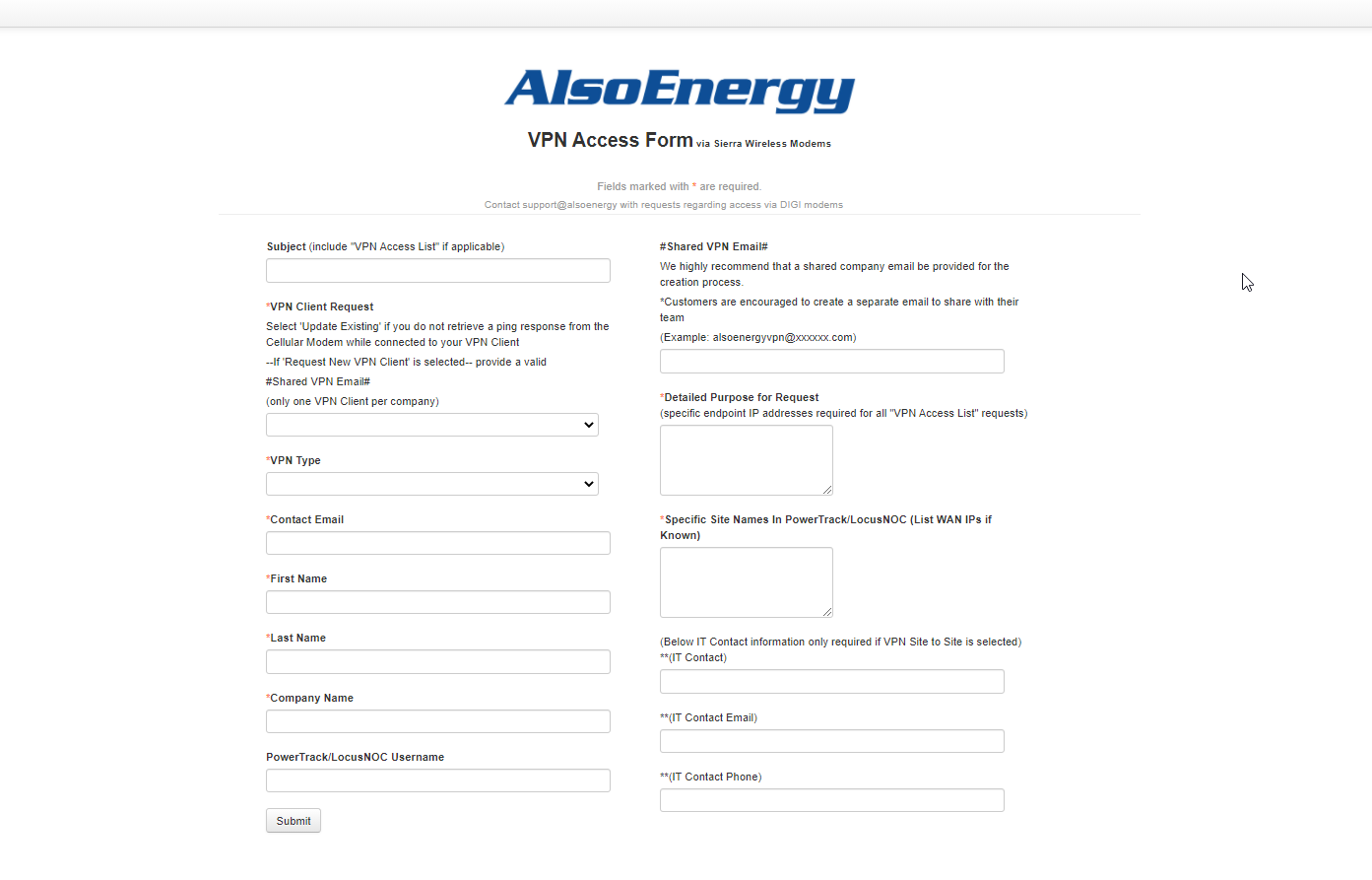
- For requests where the main intention is to Portforward into devices onsite, once the Inbound VPN request has been completed (outlined above), all further configuration will be done by the Support team. Email support@alsoenergy.com to create a case and request the inbound access to your devices via port forwarding.
- Please include the site name, IP addresses of your devices and private/internal ports for each IP address you will need access to.
- Once Stem Support sets up the port forward you will access your devices by going to the [Modem IP]:[PublicPort]
Additional Notes:
Inbound Requests: Inbound requests are generally for Portforwards.
Outbound Requests: Outbound requests are generally for getting data flowing through our network to a third party platform, such as an Inverter or Tracker manufacturer's platform.
Site by Site Access: VPN and Portforward requests are completed on a site by site basis. Having a VPN Client does not establish inbound or outbound access to each site in your portfolio, so newly commissioned sites will require a VPN request be filled out in order to remotely access a site or allow outbound communications. Portforwards are not built in modem's by default and will also need to be requested on a site by site basis.