Adding KPI Library script to Ignition
Table of Contents
Initial Setup
Get credentials for SourceGear Vault Client.
Retrieve KPI Library Source Files
- Log into SourceGear Vault
- Choose Libraries Repository
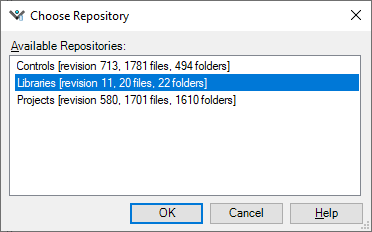
- KPI import files are located at $/Ignition/KPI
- Choose the most recent version of the zip fold and save to local destination
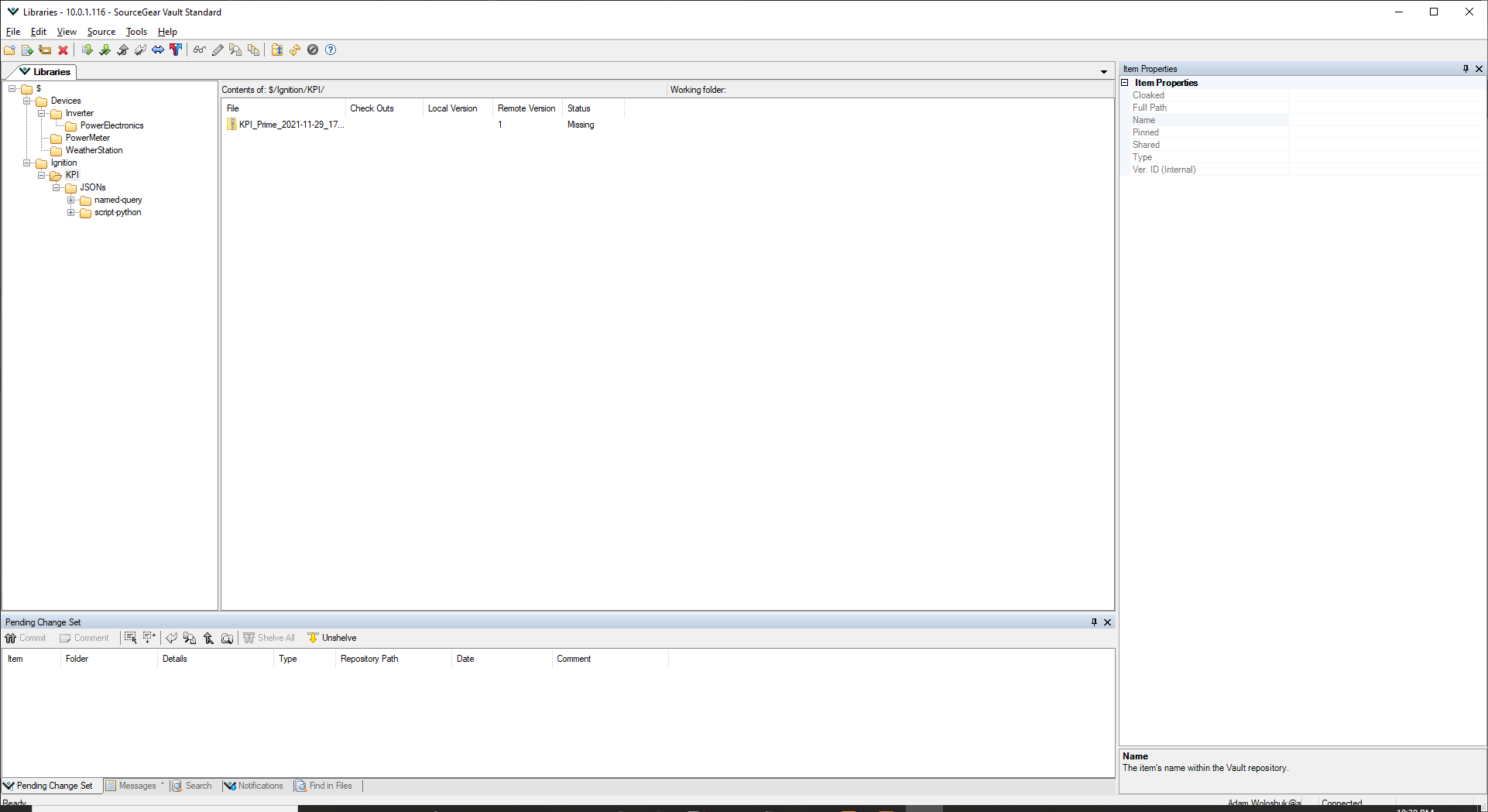
- Choose the most recent version of the zip fold and save to local destination
- Open Ignition Designer and navigate to project that needs the KPI Library
- Navigate to File ->Import and choose the KPI Library zip file
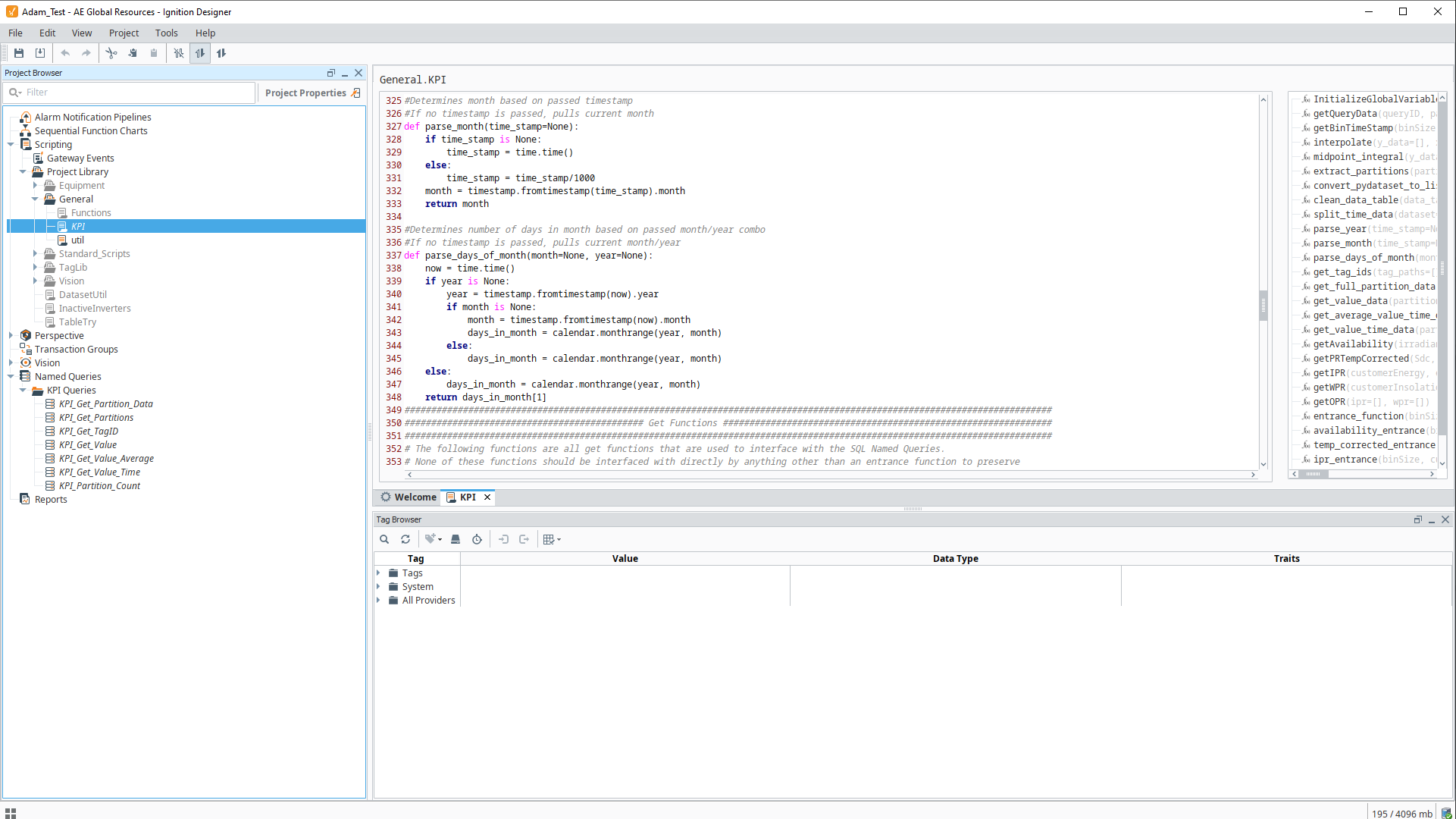
- If import fails the KPI Library can be manually imported by importing and manually copying the code located in the folders found in SourceGear Vault at $/Ignition/KPI/JSONs